Finally a Social Trading Platform
If you have been on kinfo for some time, you have seen the platform change, transform and gradually become what it is today.
The idea of providing social features has always been there and at one point it had features for following, commenting etc. but at that time the platform wasn´t as robust and focused on day-trading.
A while back the whole platform and interface was rebuilt to focus on active day trading, including trading relevant day-trading metrics.
With the complete rebuild, I basically removed everything I added and decided to bring features back based on user requests.
You Asked for It
I love getting feedback from users and lately, I have been getting more feedback and requests to add back the social features.
The main things users have been asking for is:
- I want to be able to search for users and find friends
- I want to be able to follow friends to easily find them and look at their performance and trades
- I want to be able to add notes to my trades and comment on my own and friends trades
There are of course many other types of features requested but these 3 are the most common ones I get.
Below is guide on how these updates are reflected in the app, but they are of course available in the web version of kinfo as well.
Searching for Traders
Searching has been added to the apps and the web version of kinfo. You can now search for a users nickname and directly navigate to their portfolio.
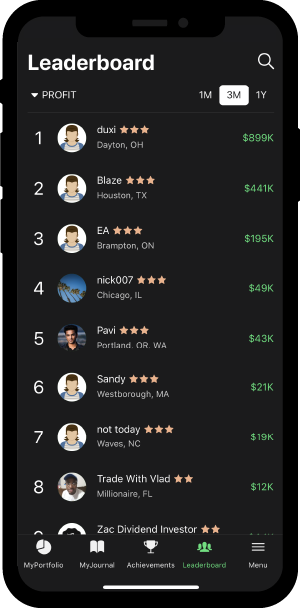
In the leaderboard tab, tap on the search icon in the top right section of the navigation bar.
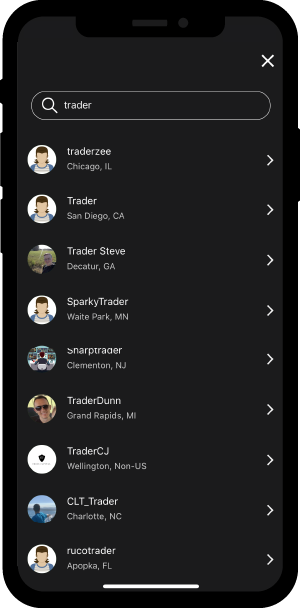
The search screen will display a list of users who matches your search query.
Following Traders
Searching has been added to the apps and the web version of kinfo. You can now search for a users nickname and directly navigate to their portfolio.
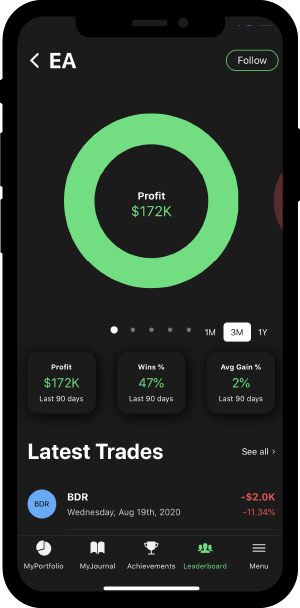
When viewing another users portfolio, you can follow them by tapping the follow icon on the top-right section of the navigation bar.
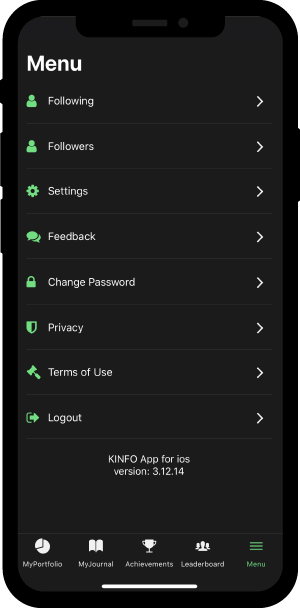
The menu screen now has two new option to view who you are following and who is following you.
Status and Comments on Trades
Searching has been added to the apps and the web version of kinfo. You can now search for a users nickname and directly navigate to their portfolio.
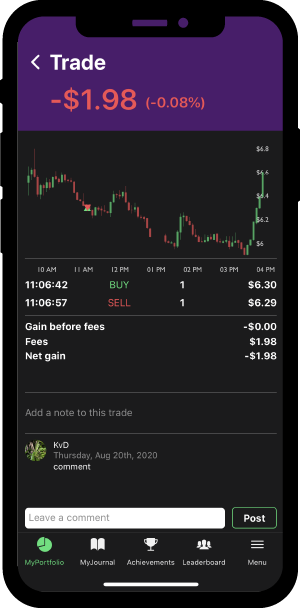
When you are viewing a trade, you can add a note to it. Additionally you can write comments on your own and on others trades.
What´s next
Adding these features is just the first step in adding social features, I will continue to improve the social aspect of kinfo to make it more of a community where you can connect with other fellow traders.
The features added makes it easier to find friends and other trades and keep track of the ones you like through the following feature. I haven´t yet added any notifications to trades but this will come as well.
There are a couple of other requests I am working on, like more detailed trade information and the ability to drill down from months in the journal, those features will be added soon as well.
I love getting feedback from users so if you have anything to say, positive, negative or ideas around how I can make kinfo better, please reach out to me.
The best place to reach me is the kinfo discord channel.
Connect here: Kinfo Discord
You can use the comment section below or email on karl [at] kinfo.com
Good luck with your trading!
