About TradingView
TradingView is a powerful charting platform, technical analysis tool & community for both beginners and experienced traders. It offers state-of-the-art charting for any market in the world, it has a very intuitive user interface and it´s packed with features.
TradingView is loved by it´s users, if you sumble upon a review, you will see that reviewers generally rate TradingView very high.
The do offer integration to a limited number of brokers but not any trading journaling capabilities.
TradingView has both a free version and a paid tier where the free tier actually has more than what you would expect.
If you haven´t already, head over to tradingview.com and check it out!
What traders want
The kinfo platform already uses some of TradingViews charting technology for charting trades.
When viewing a trade in the trading journal, the chart displaying entries and exists comes from TradingView.
though it´s a light version of their platform and it doesn´t offer any advanced capabilities such as drawing or adding additional data to the chart.
A number of users have been asking for a way to view the trading chart in fullscreen.
It may be added as a feature in the future but the ability to export the trades and plot them directly in TradingView provides even more flexibility.
Export a trade to TradingView
Follow this step-by-step guide to export a trade and plot it as indicators in a TradingView chart.
- Click in a trade to expand it which brings up tha chart and transactions.
- Click on Export to TradingView under the chart
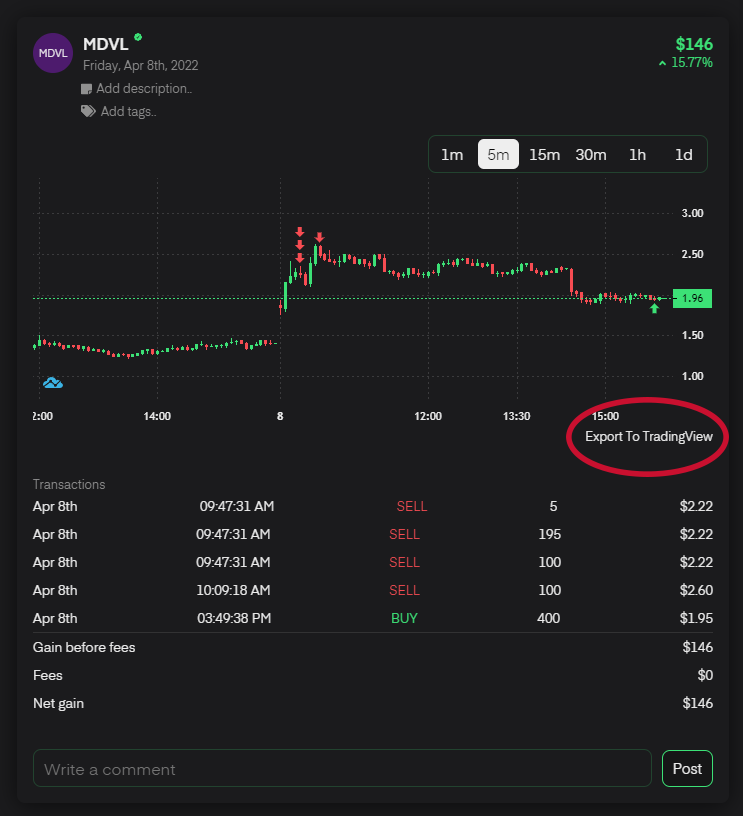
A new window will show an auto-generated script.
- Click on Copy to clipboard
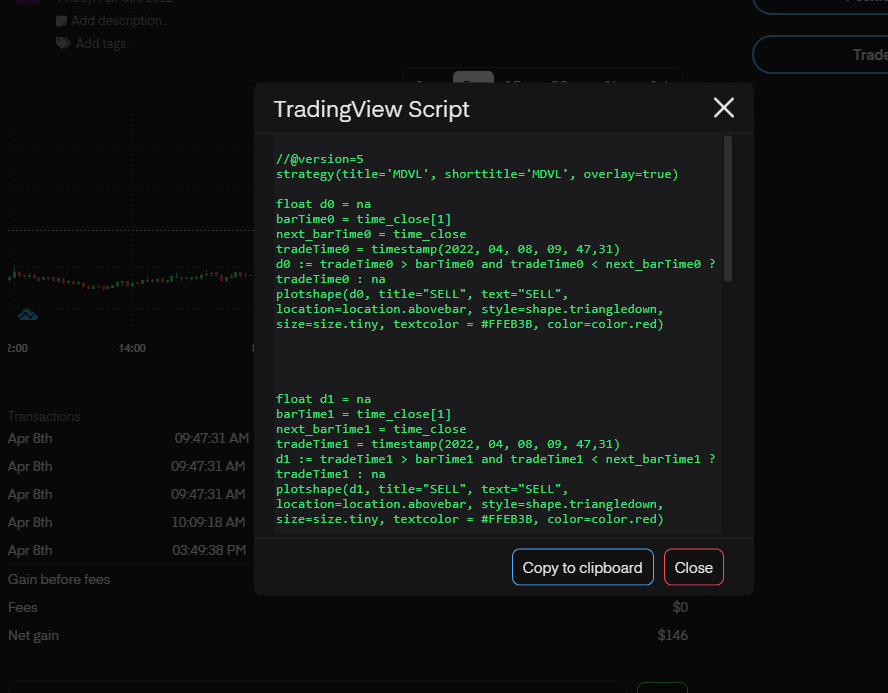
Open up TradingView in a separate browser window
- Open up a chart for the ticker you want to chart your trade for
- Click on Pine Editor at the bottom of the screen

Open up TradingView in a separate browser window
- Paste in the script from your clipboard
- Click on Add to Chart
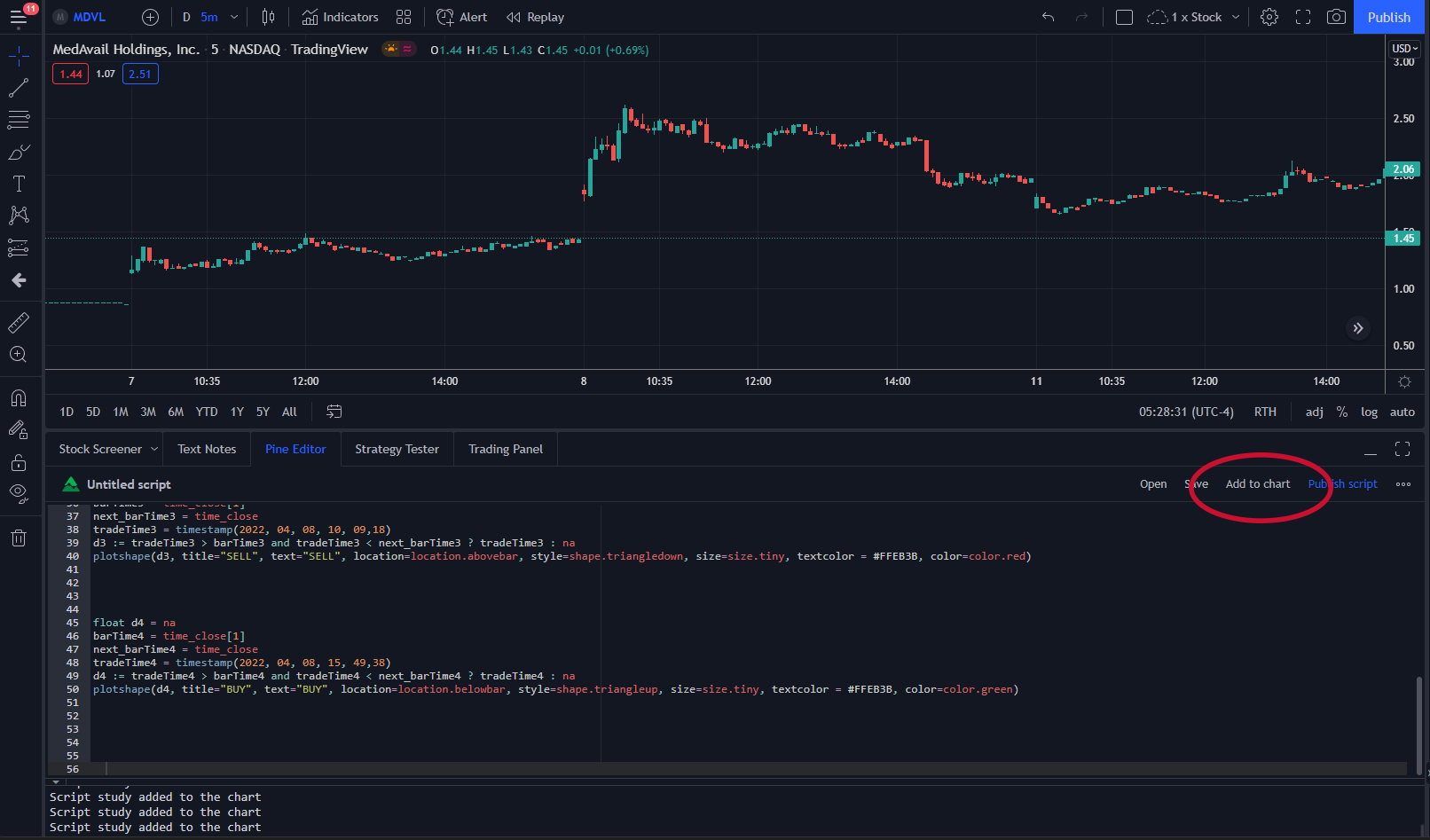
Your entries and exits should now show up as indicators in the chart.
Enjoy analyzing your trade in TradingView!
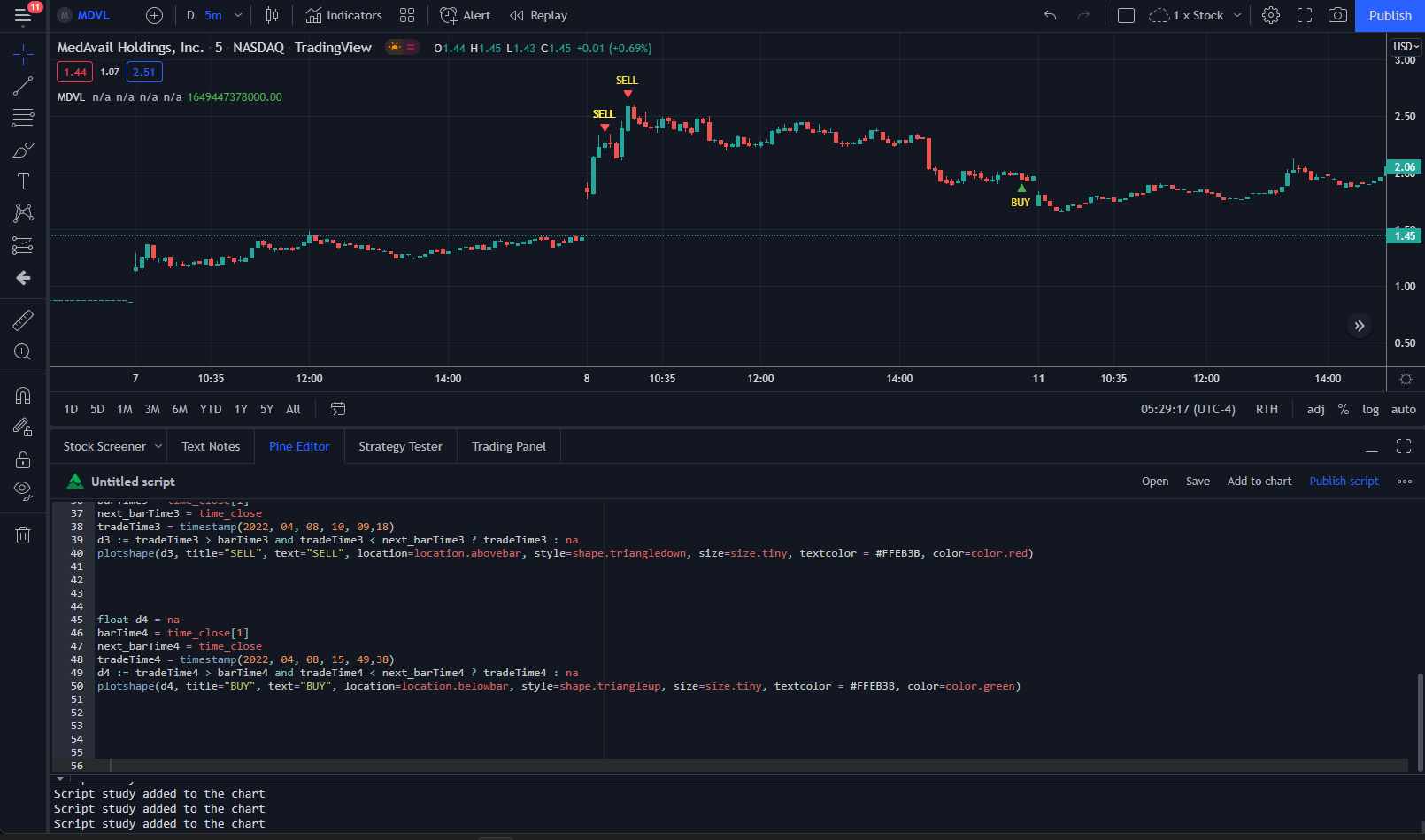
What´s next
There are a number of features on the roadmap ahead, especially for PRO users.
Going forward I will continue to focus on improving the platform, broker integration and adding features based on user feedback.
I love getting feedback from users so if you have anything to say, positive, negative or ideas around how I can make kinfo better, please reach out to me.
The best place to reach me is the kinfo discord channel.
Connect here: Kinfo Discord
You can use the comment section below or send an email to karl [at] kinfo.com
Good luck with your trading!
