
TradeZero is a very popular broker choice among active traders. Their coverage is outstanding and their trading platform is constantly embraced by professional traders.
Kinfo works great with TradeZero! The integration enables end-users on the TradeZero platform to track their trading performance in a meaningful way using both the mobile app and web version of kinfo.
Kinfo works with all TradeZero platforms
- TradeZero US
- TradeZero International
- TradeZero Canada
Linking guide
While most other brokers are linked using Plaid or Tradit (Kinfos aggregation partners), kinfo has a direct integration to TradeZero which require a few manual steps to enable.
This guide will provide you with information about how to link your TradeZero account.
About Security
To securely link your TradeZero account with kinfo you will use a separate password provided by TradeZero. This password is only usable by the kinfo platform and has very limited access. The kinfo specific password has access to:
- View trade history in order to calculate trade performance metrics
Since the kinfo specific password is restricted, the following also applies:
- Your kinfo specific password is NOT your TradeZero password
- Kinfo NEVER see, store or have access to your real broker credentials
- Kinfo can NEVER be used to execute trades
- Kinfo can NEVER touch your money/assets or make any changes to your account
1. Enable kinfo integration in the TradeZero Portal
Login to your TradeZero portal
In the portal, choose kinfo from the Tools menu
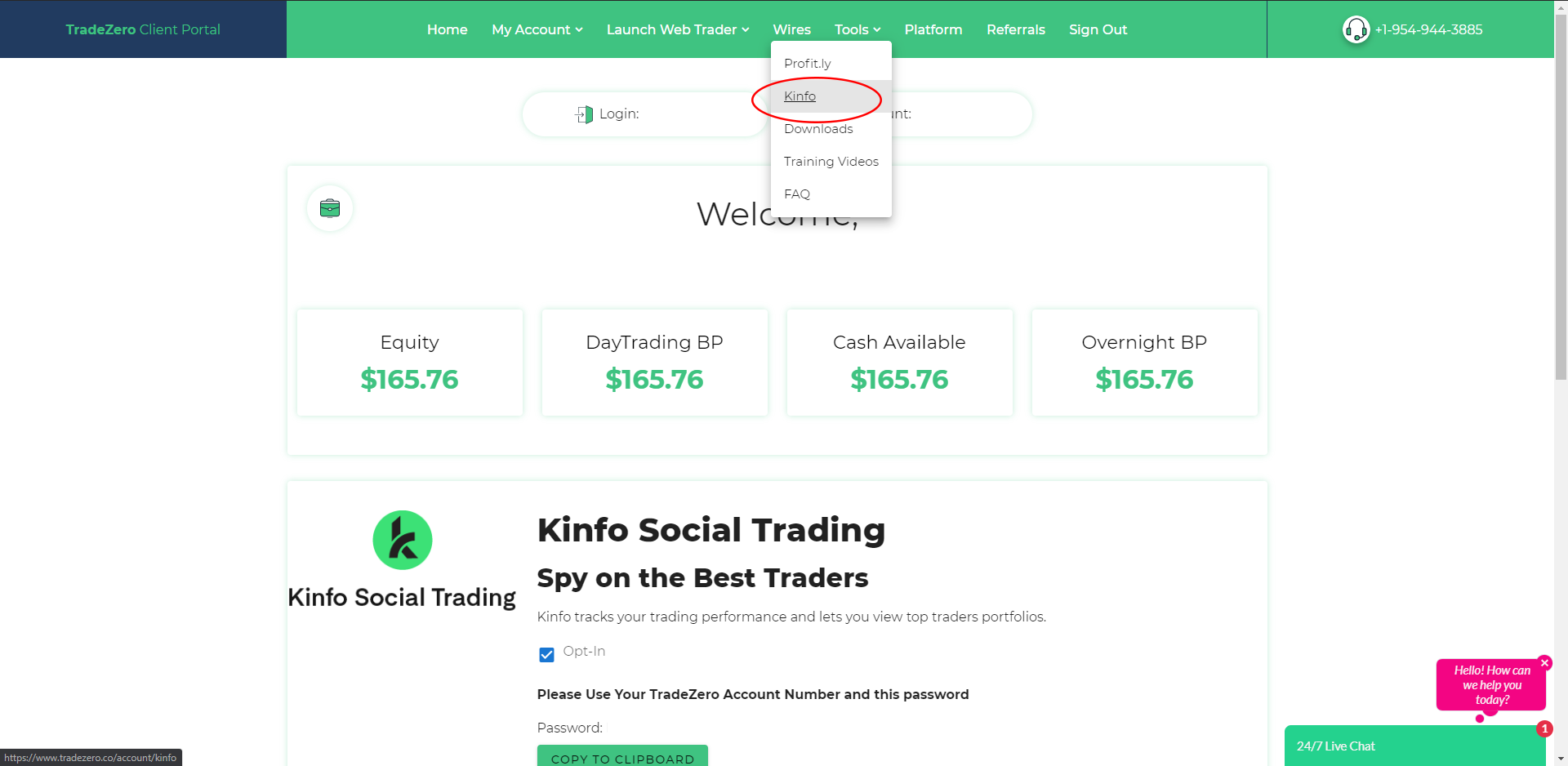
Note the Login displayed in TradeZero Portal, this is the Login used on kinfo. In the screenshot below it is ABC12345
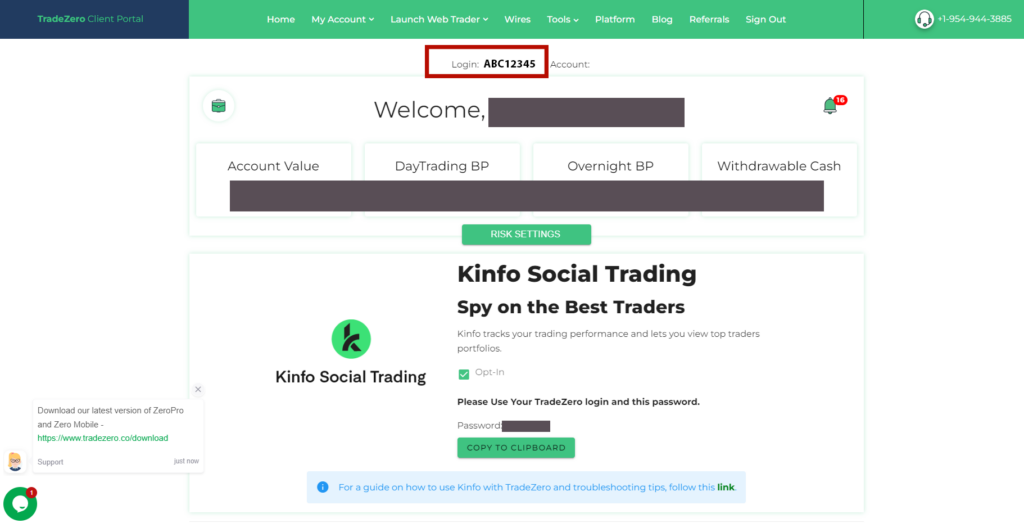
Check the Opt-in checkbox to enable integration and reveal your kinfo specific password.
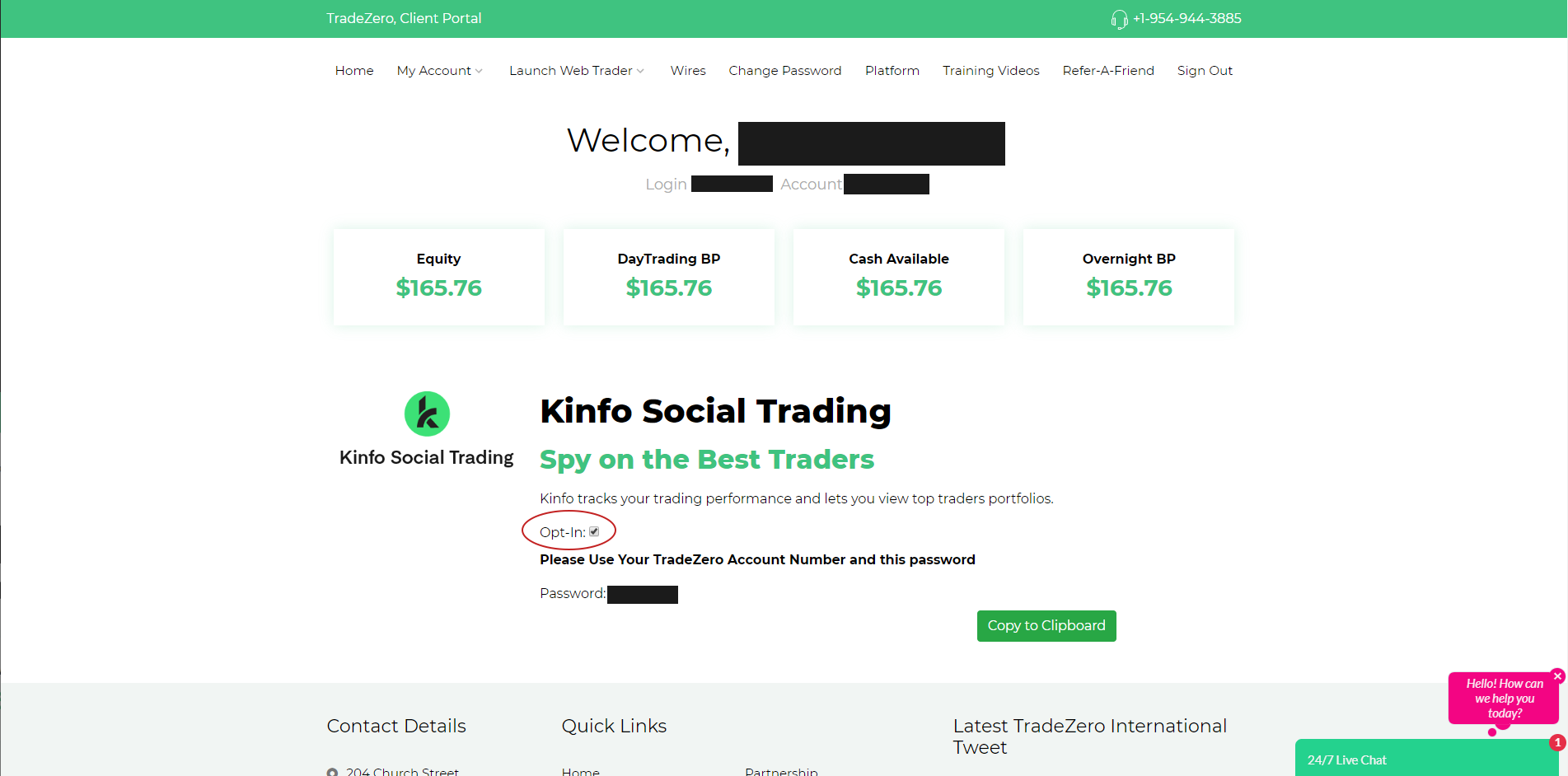
2. Linking TradeZero in kinfo
If you haven´t signed up for kinfo yet, start there by clicking Signup on the navigation bar to the right.
After choosing to link TradeZero, you will be presented with an authentication form.
Enter your TradeZero Login from the TradeZero portal and your kinfo specific password to link your TradeZero account. The Login is usually a combination of the first letter in your first name and two letters from your last name, followed by a 5 digit number.
If your name is Mark Price, your login should be something like MPR12345.
The login is not your email, it´s the login from the TradeZero portal.
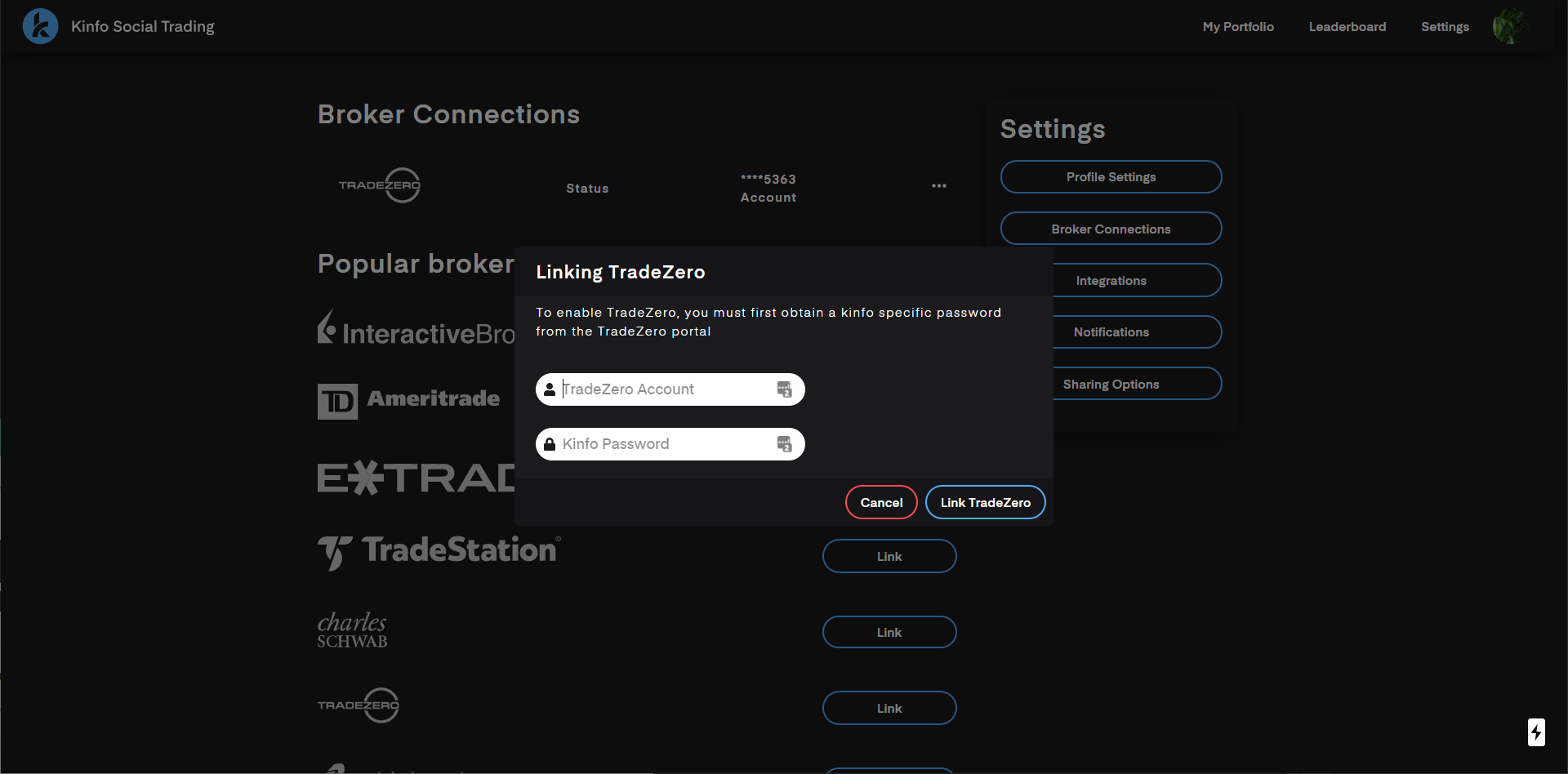
Troubleshooting
If it doesn´t work right away, follow these steps:
- Check your Login, it is the login from the TradeZero Portal, It is not your email and it is not your account name
- Uncheck the opt-in checkbox in the TradeZero Portal and check it again to generate a new kinfo password. Try with the new password.
3. Track your trading performance
If you completed the steps above your TradeZero account should be linked to kinfo and the platform will start tracking your trading performance.
When linking the platform will import 1 year of history and try to calculate retroactive performance based on transactions.
Going forward, trading performance will be updated daily.
Linked TradeZero accounts does not support open positions.
Trades & performance are tracked based on closed out trades and when corresponding buy & sell transactions can be found. If you suspect any errors or have any questions, feels free to reach out on support@kinfo.com
Good luck with your trading!
