
Charles Schwab is one of the most popular choices among active traders. Their coverage is outstanding and their trading platform is constantly embraced by professional traders.
Kinfo works great with Schwab! The integration enables end-users on the Schwab platform to track their trading performance in a meaningful way using both the mobile app and web version of kinfo.
Linking guide
Kinfo integrates directly with Schwab using the official API. This is a secure method for allowing kinfo access to trade data without sharing your credentials.
When you start the linking process you will open up a separate browser window with a form provided by Schwab. Once the authentication process is completed, kinfo will obtain a token to access your trade history.
For more general information, see Linking your broker.
Important info about auto-sync
Schwab supports auto-sync for 7 days.
After 7 days, the token will expire and you will hava to click Sync Now to re-authenticate.
After authentication, auto-sync will work for another 7 days
About Security
Kinfo uses the official Schwab API and has an agreement directly with Schwab to enable linking Schwab to kinfo.
The integration uses OAuth which is a secure method of providing third-party access without sharing credentials.
- Kinfo NEVER see, store or have access to your real broker credentials
- Kinfo can NEVER be used to execute trades
- Kinfo can NEVER touch your money/assets or make any changes to your account
Linking your account
Once you click the Schwab logo, a separate window will open. This window & form is provided by Schwab
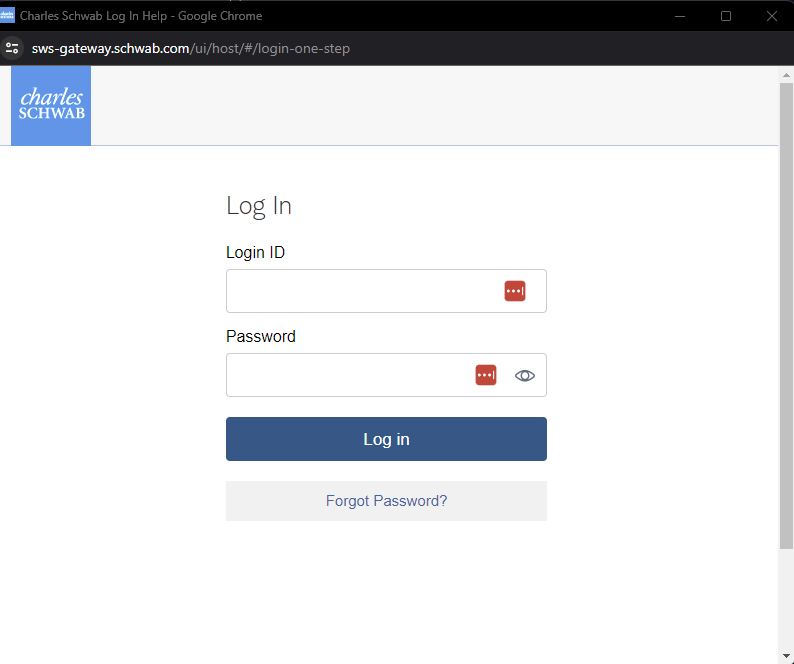
You will be asked to accept that kinfo can access your account
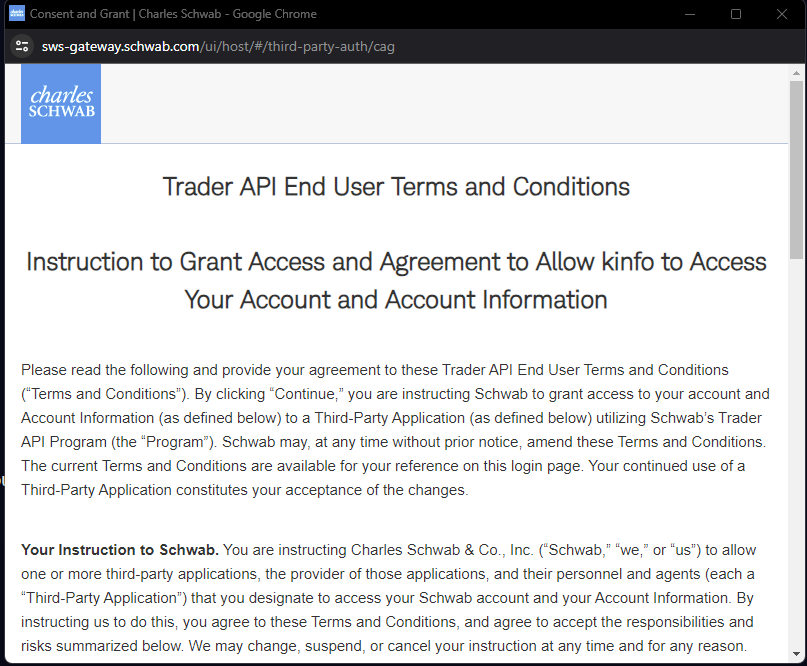
Check the box and click accept in the new popup window
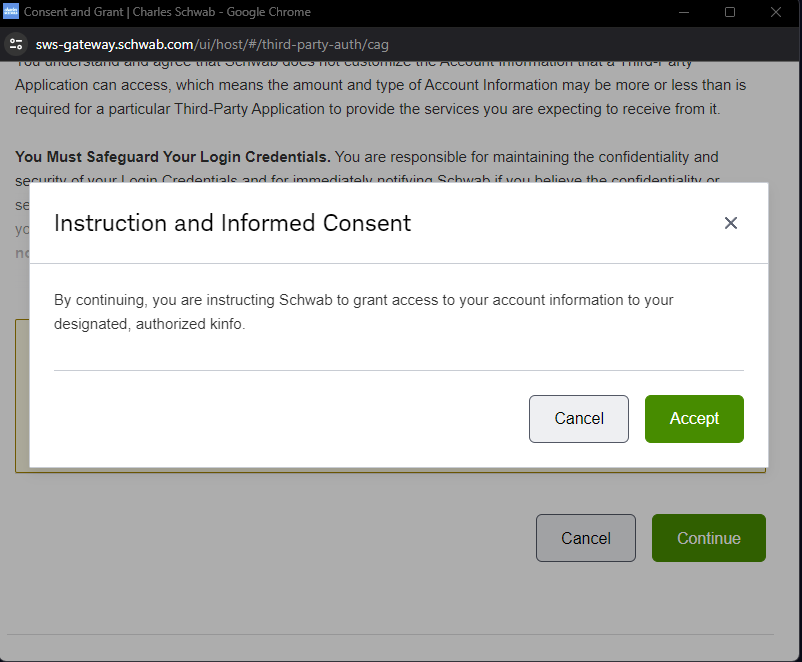
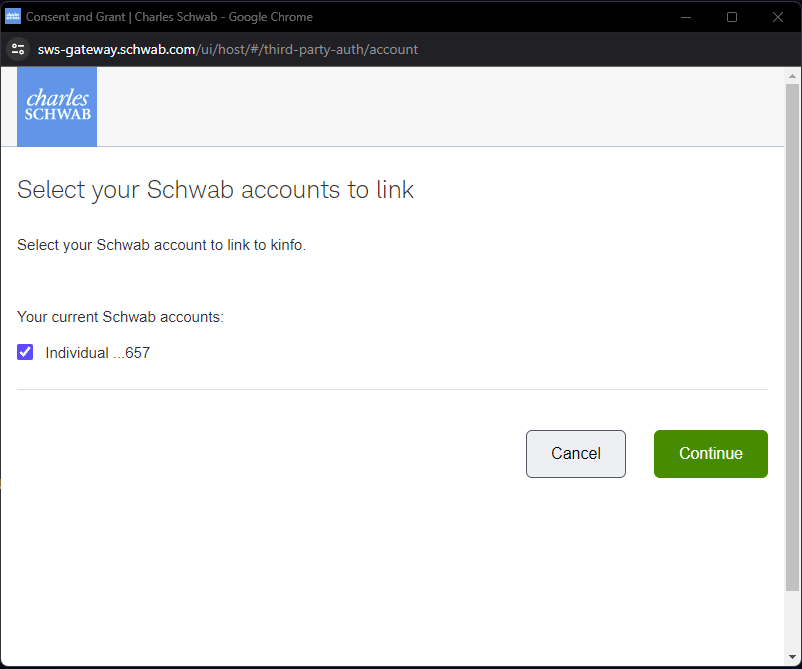
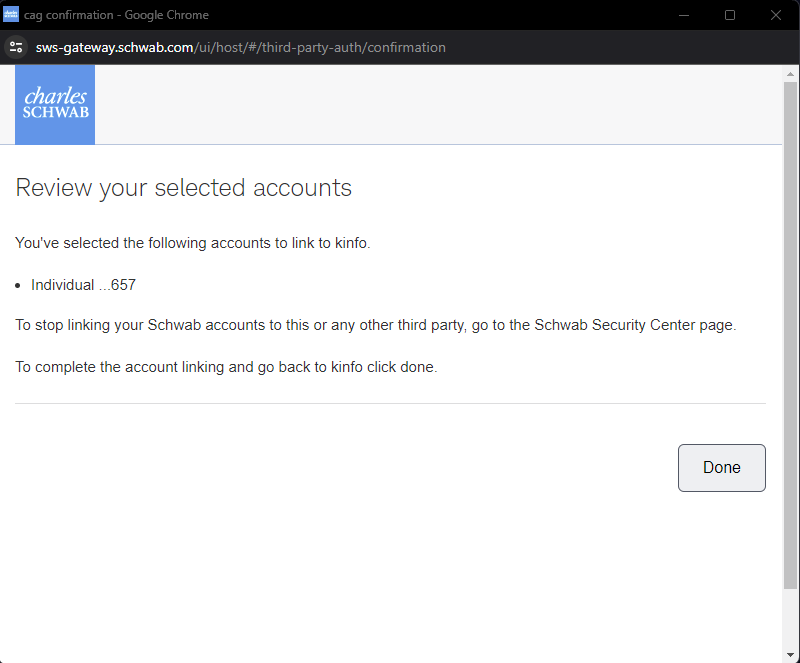
After you click done, the window will close and sync will begin.
This can take a couple of minutes depending on how much history there is.
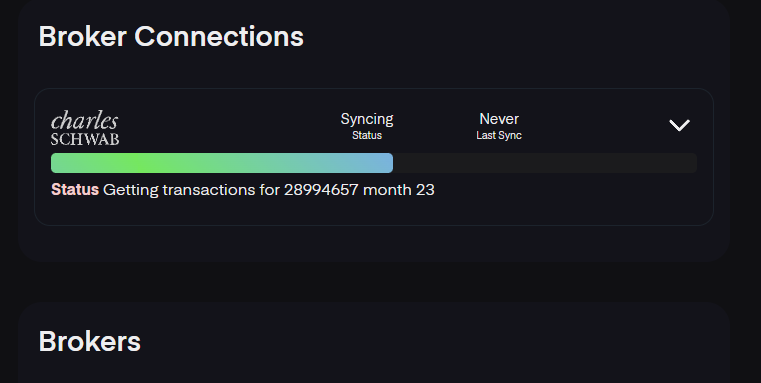
3 Track your trading performance
If you completed the steps above your Schwab account should be linked to kinfo and the platform will start tracking your trading performance.
The integration to Schwab does not support full auto-sync, only for 7 days. To re-enable sync you have to click the Sync Now button.
Trades & performance are tracked based on closed out trades and when corresponding buy & sell transactions can be found. If you suspect any errors or have any questions, feels free to reach out on support@kinfo.com
Good luck with your trading!
